Parameter
Limits
The parameters set are stored in the ParameterDescription.json file via Save Limits. | |
Calculation
The parameters set are stored in the ParameterDescription.json file via Save Parameter. | |
Target Resolution The target resolution specifies the optical resolution of the system. This parameter can be adjusted directly in GCT, when Scanning images is stopped or in the file ParameterDescription.json The unit of the parameter in the file is mm. |
|
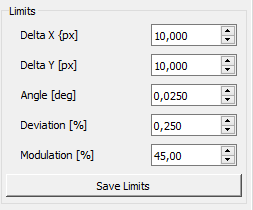
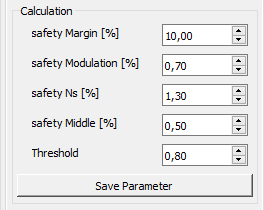
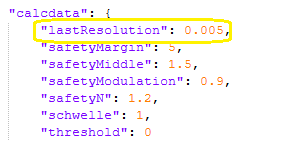
.png)