Configure CXP version
The data transfer rate depends on the configured CXP standard version. This option can be set with the parameter "Cxp version used" as shown in the following figure. We recommend using the version CSP_Version_2_0. The CSP standard 1.0 supports a data rate of 6.26 Gbps, the CXP standard 2.0 supports a data rate of 12.5 Gbps per cxp cable.
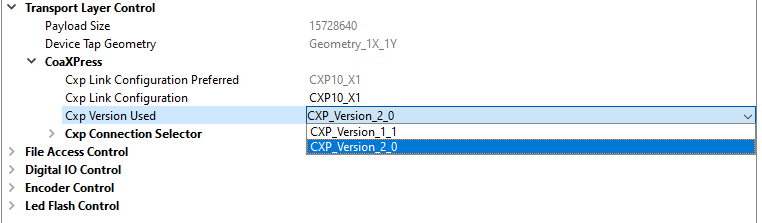
Link configuration
The link configuration defines how many CoaXPress cables are connected to the camera and the data transfer rate. The number of connected CoaXPress cables are assigned with the Xn. For example, a X2 means that two cables are connected to the camera. The data transfer rate per connected cable is defined with the first number in the selectable cxp link configuration CXPt_Xn.
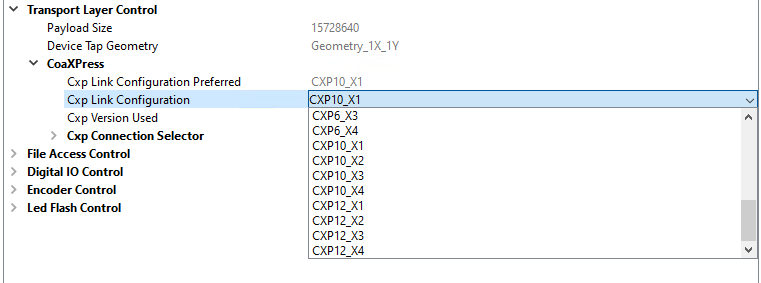
The following table shows the link configuration parameters and there corresponding data rate (for CXP Version 2.0). The data rate refers to one connected CXP cable X1. The data rate increases with additional connected CXP cable. CXP12_X2, for example, has a data rate of 25 Gbps.
| Link configuration | Data rate per link Xn in Gbps |
|---|---|
| CXP1_Xn | 1.25 |
| CXP2_Xn | 2.50 |
| CXP3_Xn | 3.125 |
| CXP5_Xn | 5.00 |
| CXP6_Xn | 6.25 |
| CXP10_Xn | 10.00 |
| CXP12_Xn | 12.5 |