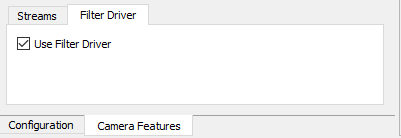The s2i transport layer does not require an additional license dongle.
Note
Make sure that the parameters of your network adapter are set correctly. For more information, see Configure the network adapter.
Connect the camera with s2i transport layer
| 1. Stat Device Discovery | |
| 2. Press GenTL Producers and check the GEVTLS2I.cti file. | 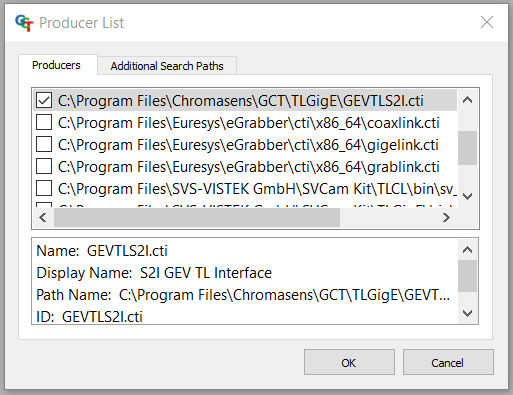 |
| 3. Press OK. | |
| 4. Press Start Discovery. |
Filter driver
The s2i transport layer offers the usage of a filter driver. A filter driver is used to get the UDP-image-data packets before the operating system accesses them. This leads to a drastically improved error rate and decreases the number of lost packets drastically. To configure the filter driver, go to the Configuration widget and select the Camera Features tab, here you can check and uncheck the filter driver.