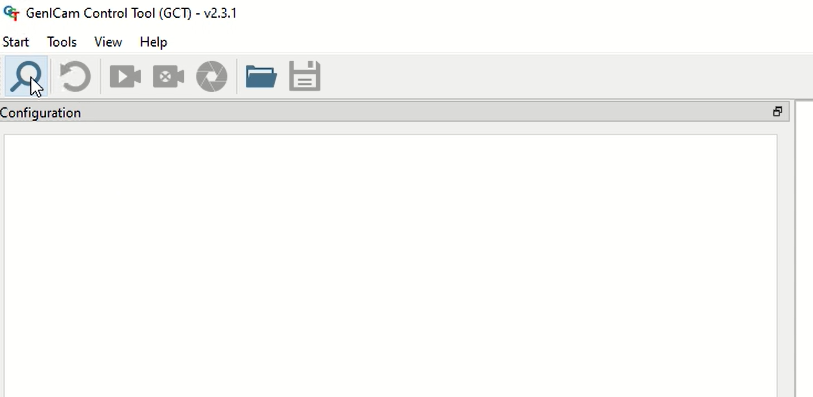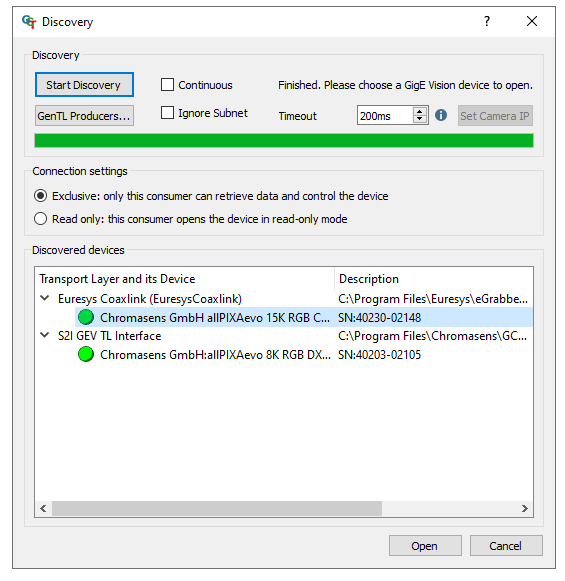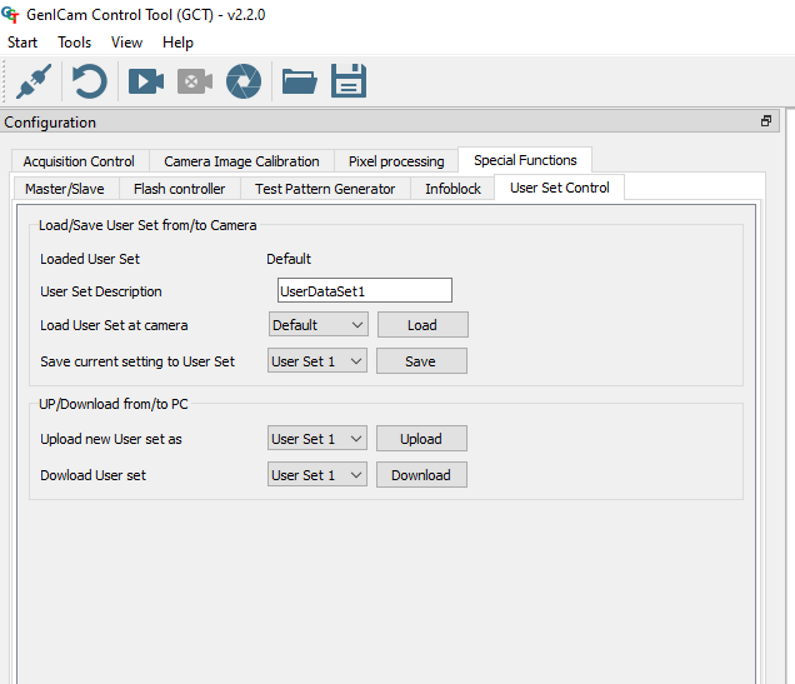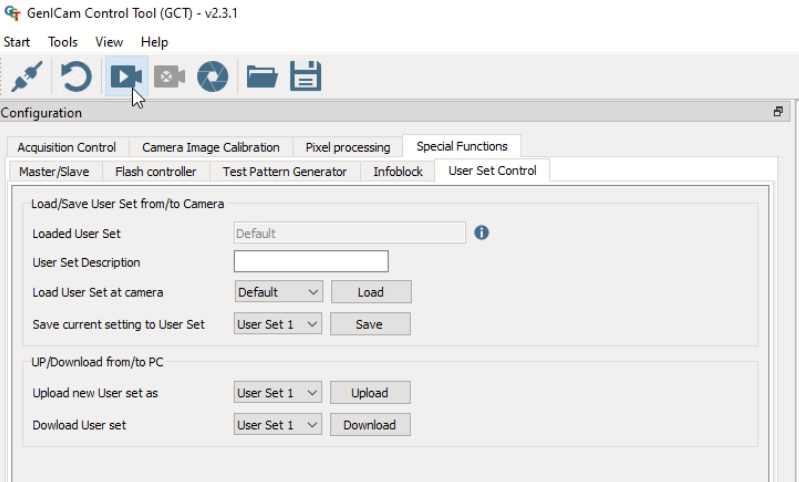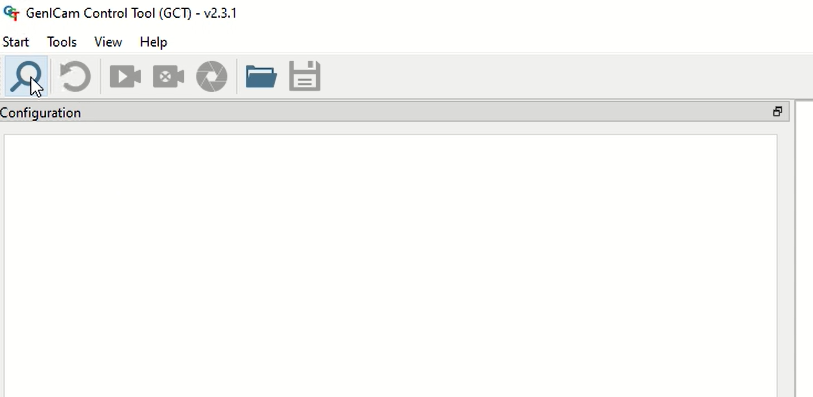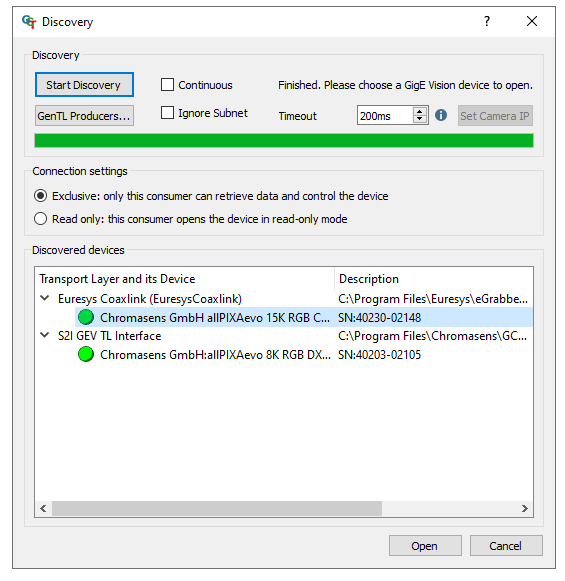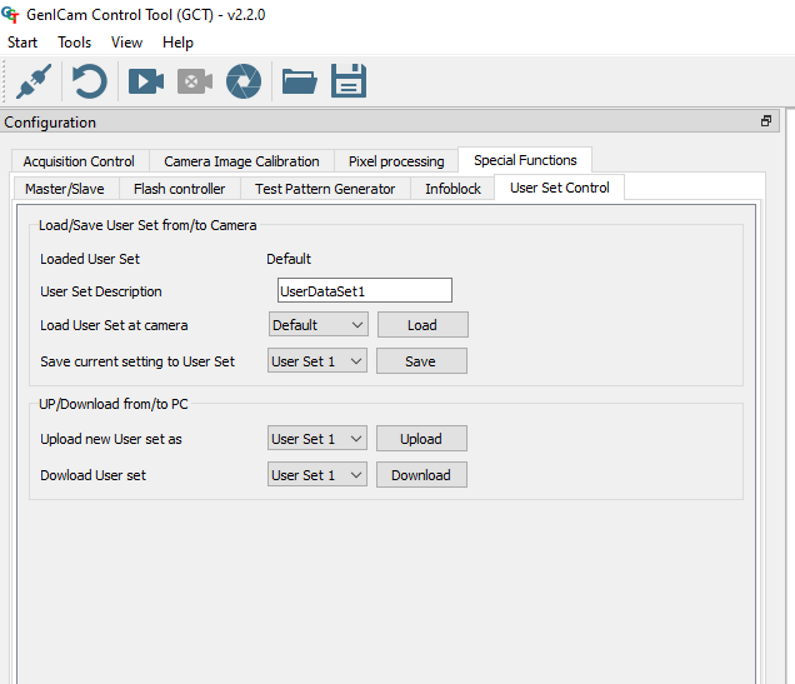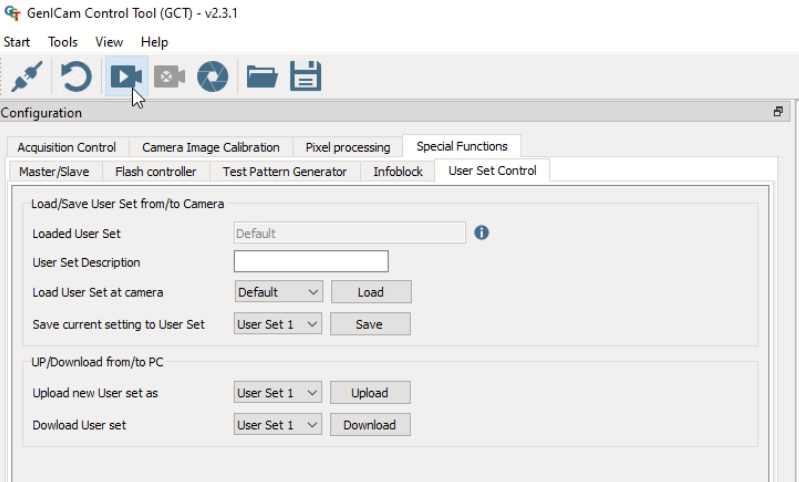Connect the camera
- Open GCT2.
- Click on the magnifying glass icon.
| 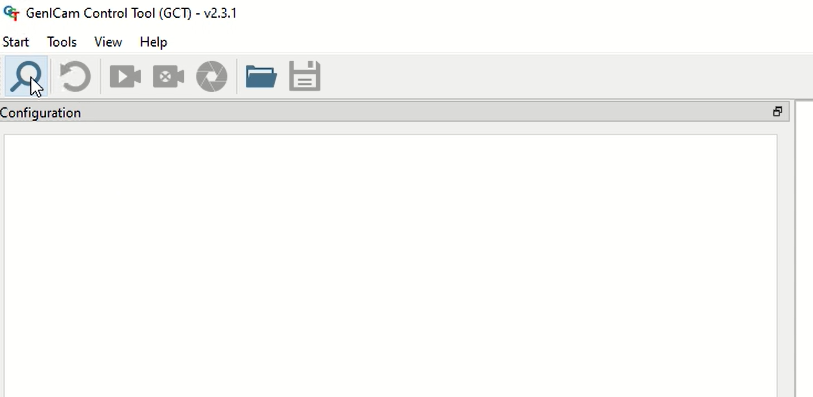 |
- In the Discovery window click Start Discovery.
- Select your camera and click Open.
| 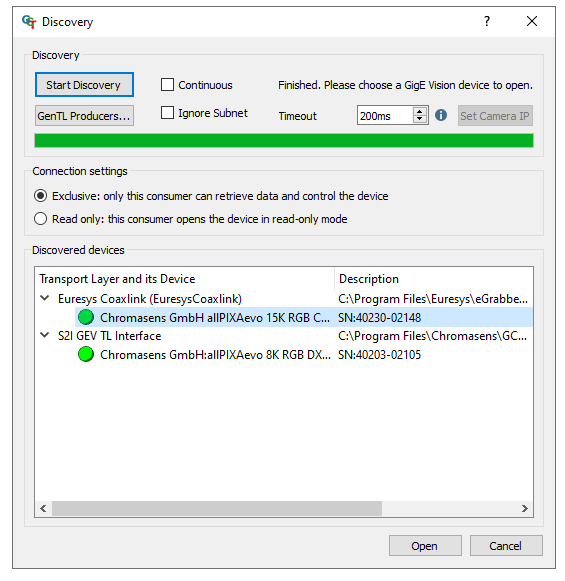 |
Load the default user set
- In the Configuration window navigate to Special Functions → User Set Control.
- Click Load.
| 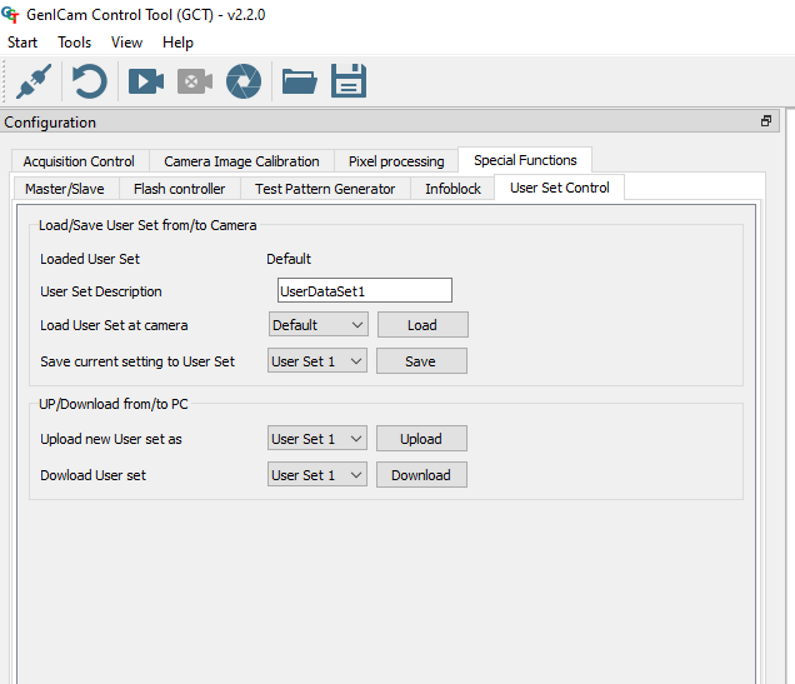 |
Acquire an image
Click on the camera sign to acquire the first image.
| 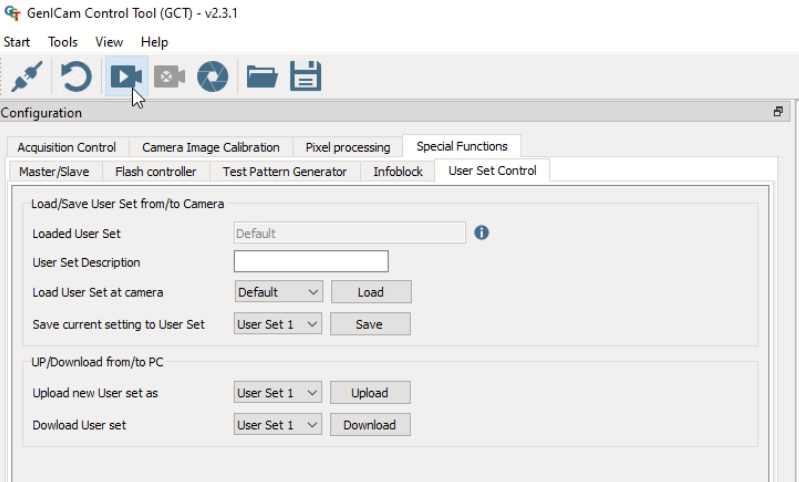 |
Video description