| 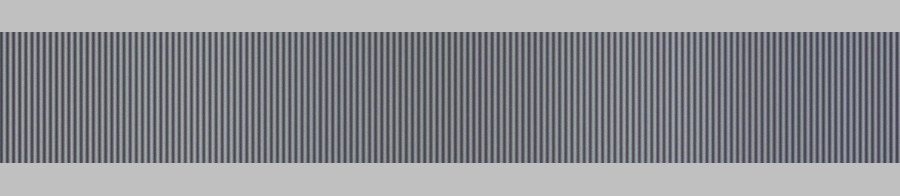 |
The values of intensity are spread between 60 – 170. | 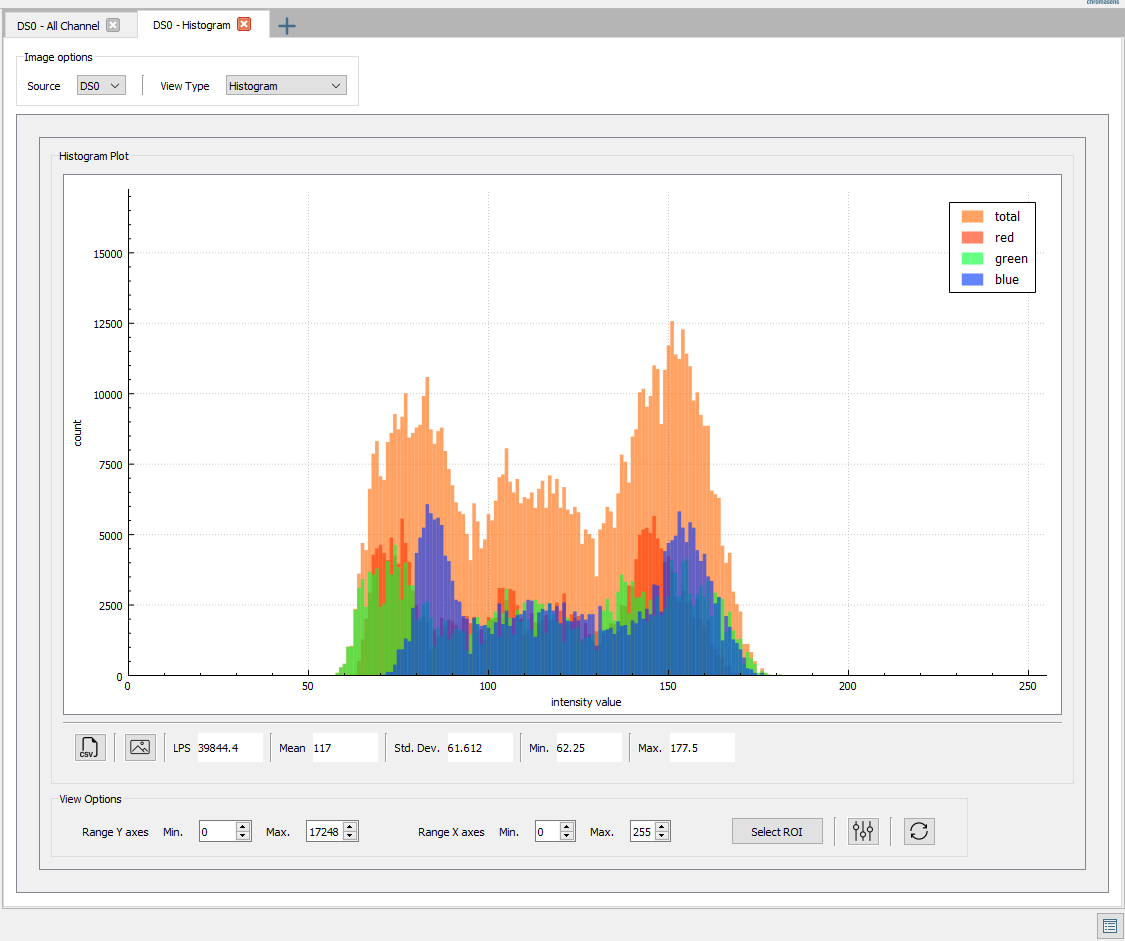 |
| 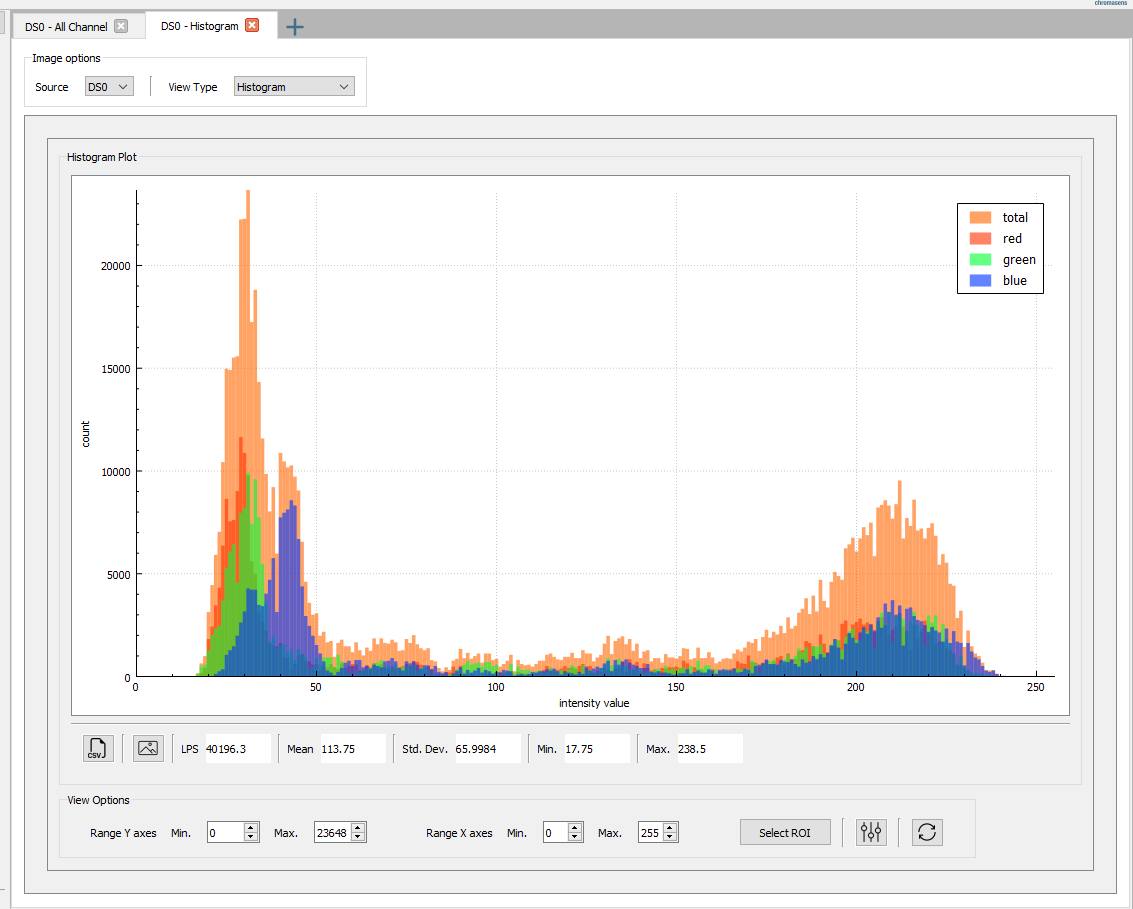 |
| The image of the line pattern has a high contrast. | 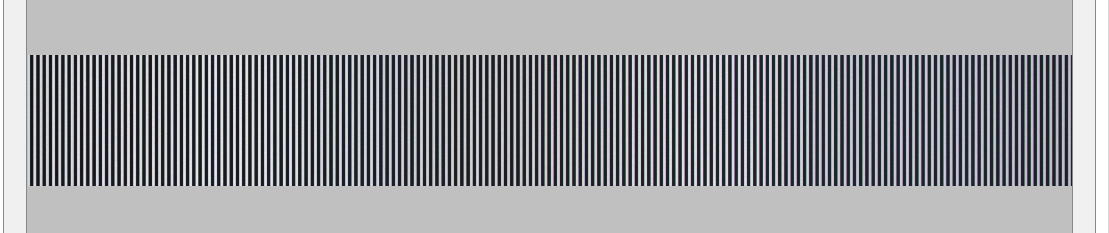 |
Adjust the lens
- Updated on Jan 12, 2024
- 1 minute(s) read
Was this article helpful?
| 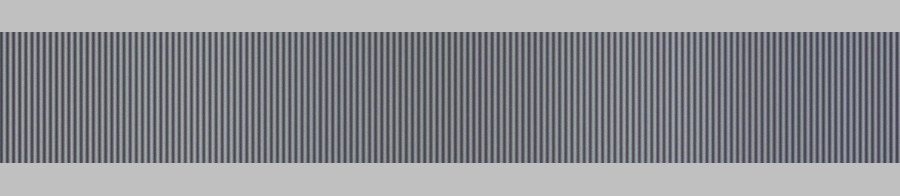 |
The values of intensity are spread between 60 – 170. | 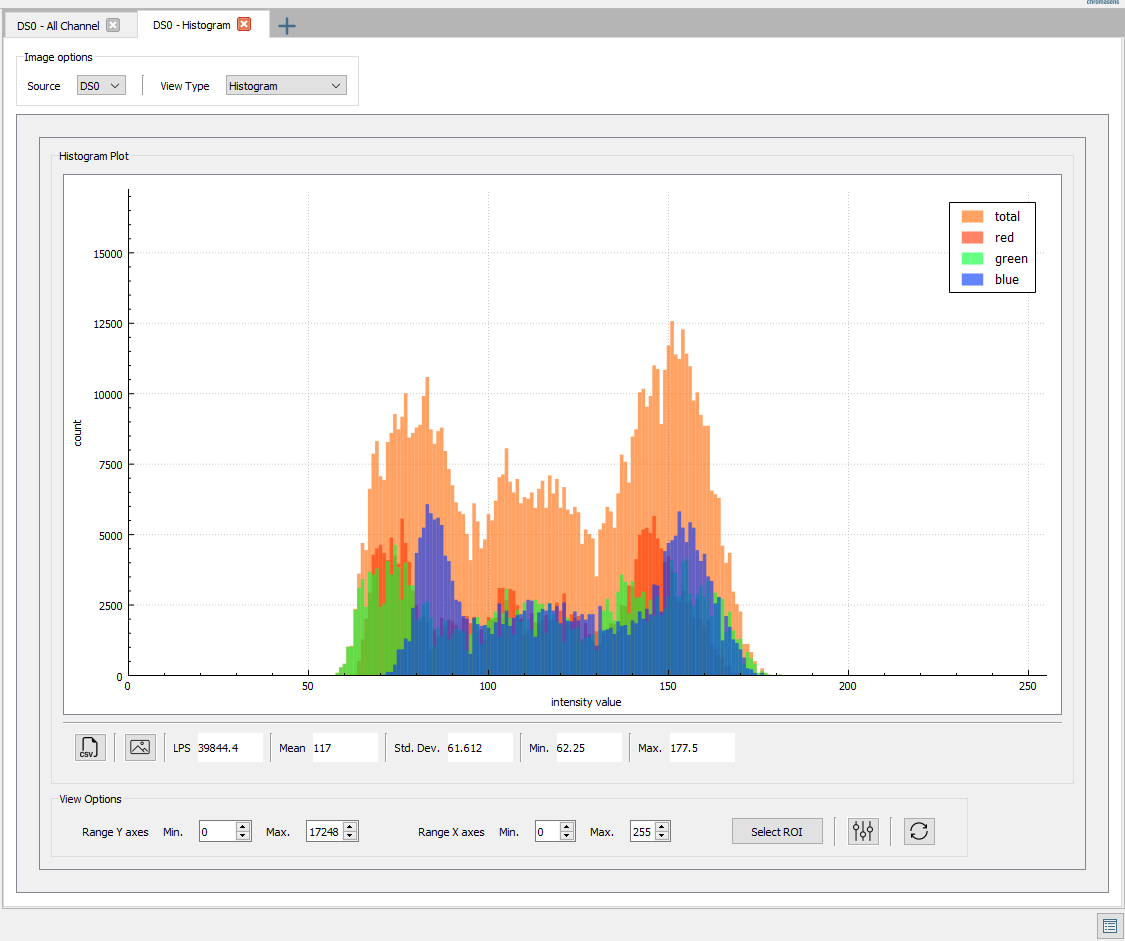 |
| 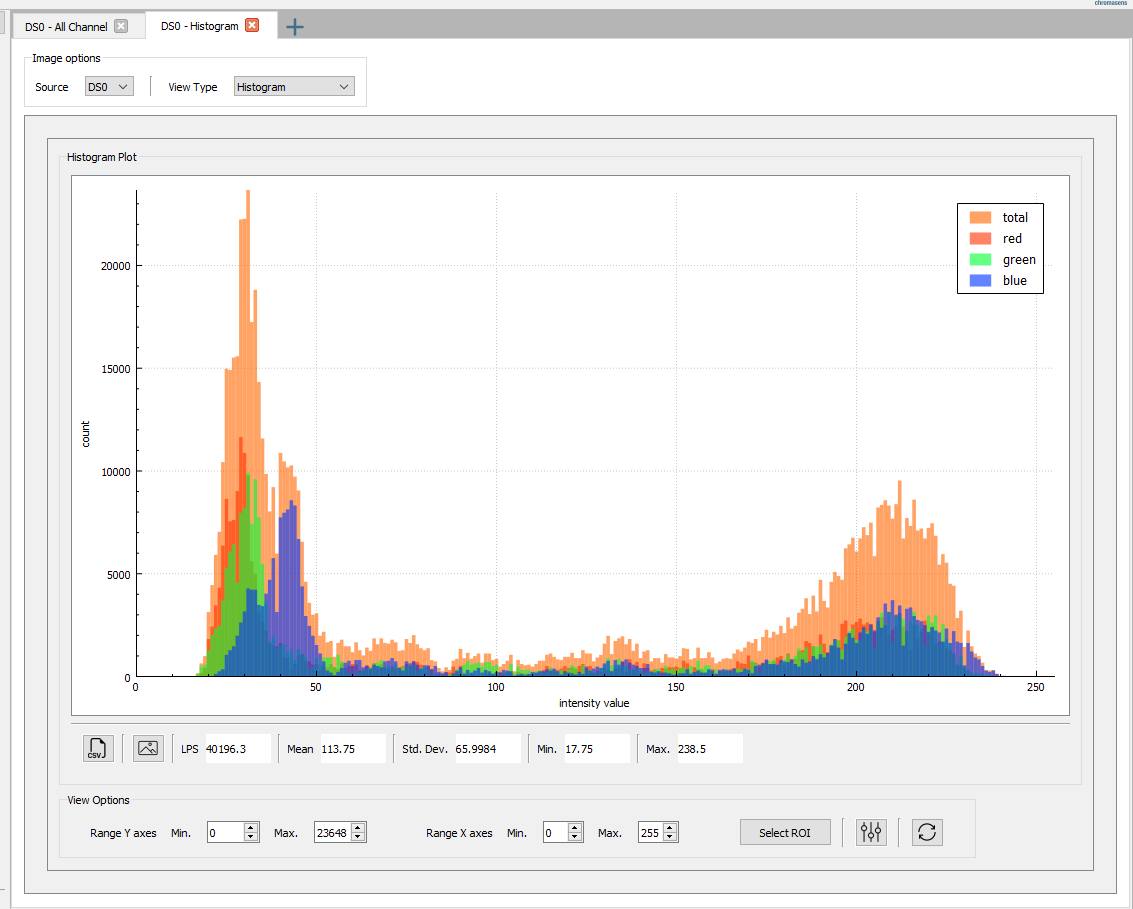 |
| The image of the line pattern has a high contrast. | 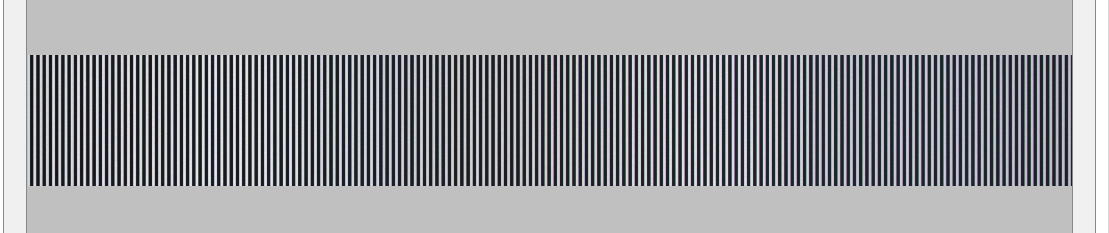 |