Acquire images with frame and line trigger
Prev Next Set up the frame trigger
- In the Configuration window navigate to Acquisition Control → Frame Trigger.
- Set up the frame trigger.
Refer to Set a frame trigger.
| 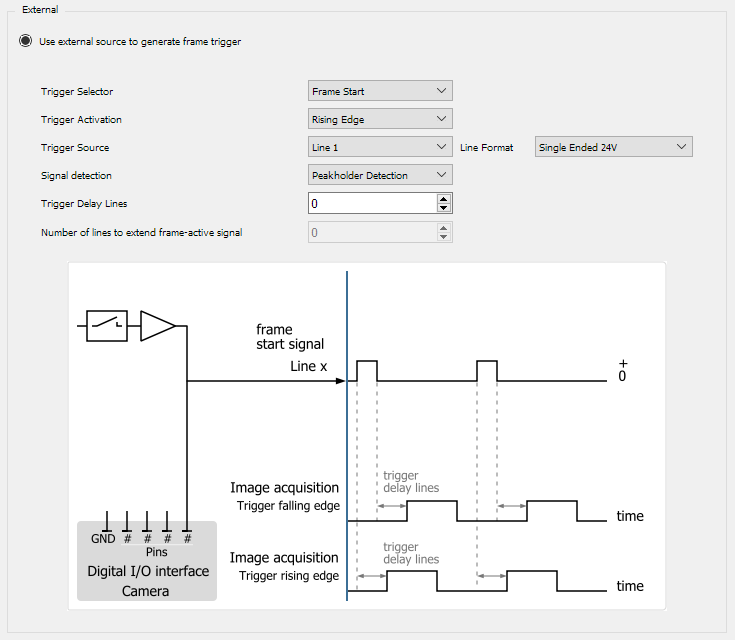 |
Set up the line trigger
- In the Configuration window navigate to Acquisition Control → Line Trigger.
- Set up the line trigger.
- Acquire an image.
Check your cabling if you do not receive an image.
Refer to Set a line trigger.
| .PNG) |
Was this article helpful?
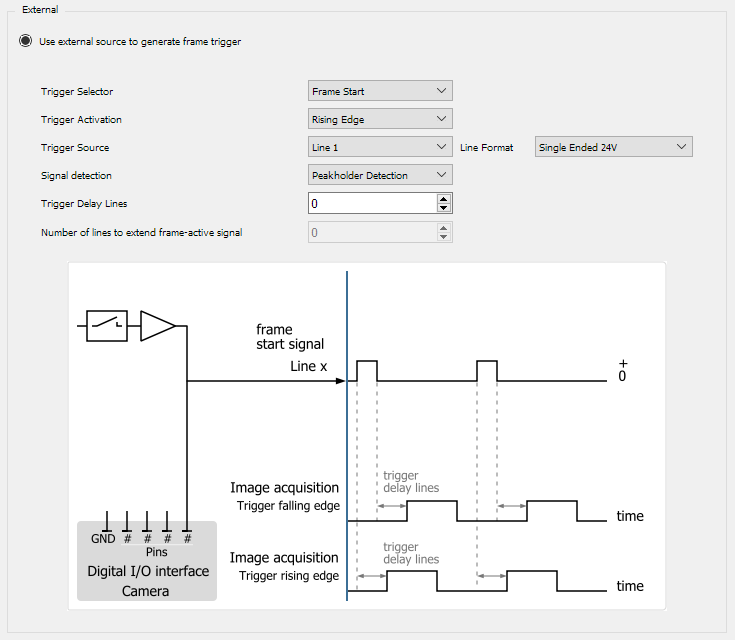
.PNG)
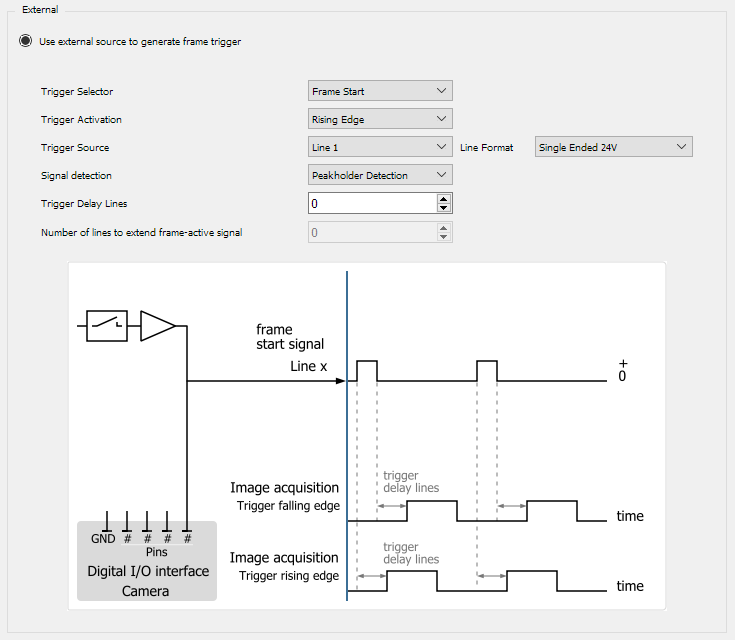
.PNG)